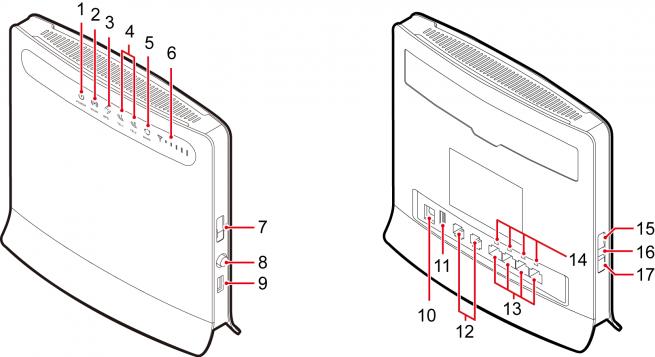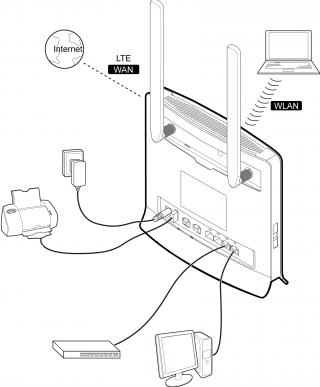|
Huawei B593 4G LTE CPE Router is world's first 4G LTE TDD FDD Broadband CPE Router. It's launched to market by Sweden operator Tele 2, and HUAWEI B593 4G LTE Router also have many branch models such as HUAWEI B593U-12, B593s-82, B593s-42, B593u-501, B593u-513, B593u-91. They are born to meet the 4G LTE Band requirements for different markets. They incorporates similar configuration and have even same functions.
Here now we just know some of the brand models of HUAWEI B593, they support 4G LTE Frequencies as below: HUAWEI B593u-12: LTE FDD 800/900/1800/2100/2600MHz HUAWEI B593s-22: LTE FDD 800/900/1800/2100/2600MHz and TDD 2600MHz, LTE Category 4 CPE (Speed up to 150Mbps) HUAWEI B593s-82: TDD 2300/2600MHz HUAWEI B593u-91: LTE TDD 2300/2600MHz HUAWEI B593s-42: HUAWEI B593u-501: HUAWEI B593u-513: HUAWEI B593u-41:
4G LTE CPE HUAWEI B593 Router is the first LTE TDD wireless broadband router of the world, supports LTE TDD/FDD 800/1800/2300/2600MHz, up to 100Mmbs download speed and access to up to 32 WIFI devices that become an ideal home entertainment and information exchange hub.It supports multi-devices simultaneous high speed access, perfect for SOHO's and small businesses with its connectivity options of the world.
Frequencies: * 2G: EDGE/GPRS/GSM 850/900/1800/1900 MHz * 3G HSUPA / HSDPA / UMTS / DC-HSPA+ 900/2100 MHz * 4G LTE TDD FDD 800/900/1800/2100/2600 MHz
Features: PORTS: Transmission speed 4G (MAX) * Download 100 Mbit / s
WI-FI: Wi-Fi(802.11 b / g / n) Addistional antenna location: two antenna ports SIZE: 190 mm x 35 mm x 176 mm WEIGHT: 500g
Operation systems it's compatible with: * Windows 2000/ Windows XP/ Windows Vista/ Windows 7
1. POWER Indicator 2. WLAN LED 3. WPS indicator 4. TEL indicator 5. MODE indicator
Application Instroduction: 1. Insert the SIM card into the SIM card slot. 2. Connect the power cord to the modem and the wall socket. 3. Turn on your computer and any other devices modem LAN and USB ports. 4. Turn on your modem POWER button.
CONNECTING PC TO THE MODEM WLAN CONNECTION 1. Turn on your modem POWER button. 2. Make an indicator that the WLAN is enabled. To activate the WLAN feature on and off by holding the WLAN button for more than 3 seconds. 3. Select your network from the list of wireless networks, the SSID name is the same as the name of your modem and press connect. Enter the network security key. Note: * The SSID and network security key can be found on the label on the back of the modem. * You can review and change the WLAN security settings for the network-management page under General Settings> WLAN Settings > Security. 4. If the PIN code request is active, log network management page (http://192.168.1.1 ) and enter the correct PIN code in the field provided.
1. Make sure that your flash drive and a computer or device the connection is established correctly. 2. Start a web browser and enter the address http://192.168.1.1 3. If the PIN code request is active, asking the network management side of it. The default PIN is 0000.
Light Indicators: light Mode light Description
The operator Vodafone has released one model of Vodafone 4G LTE Router B2000, the orignal factory model should be HUAWEI B593 LTE CPE. With contract, it cost very less, but most of the customer prefer unlocked ones. Actually, if you want the LTE devices to support single device, you could also take HUAWEI E398 4G LTE USB Modem or HUAWEI E392 4G LTE modem into onsideration. They are unlocked and can let you enjoy the fantastic LTE speed. Price: $399.00 Special Price: $369.00 |
↧
HUAWEI B593 4G LTE CPE Industrial WiFi Router
↧